Website FAQ
Don't hesitate to contact us if you cannot find an answer to your question below!
Click the links in the list below to view more information.
- Do I have an account on WLIA.org?
- What is the Member Compass?
- My name/organization/email has changed. How do I update that information?
- What are automatic membership renewals and how do they work?
- What is auto-pay?
- How do I change my membership level?
- My membership expired. How do I rejoin WLIA?
- I am the Primary Contact for my organization. What does that mean?
- What are "inheriting members?"
Do I have an account on WLIA.org?
A very easy way to check is to attempt to login! Enter your email (the one that receives WLIA communications) and the system will either direct you to reset your password or will guide you to complete setting up your account.
What is the Member Compass?
The Member Compass is where you can update your profile information, pay dues and event invoices, and easily access recent WLIA and land information news. If you're the primary contact for your organization's WLIA membership, you also have the ability to update your organization's profile and add/remove staff listed under your organization. of WLIA.
My name/organization/email has changed. How do I update my member record?
If you need to change your name or your organization, contact us and we'll update our member database. In an effort to keep a member database free of duplicate records or name variations of the same organization (e.g. UW-Madison, University of Wisconsin - Madison, Univ. Wisconsin, etc.) we've locked down those two fields. Switching organizations can also affect your membership so we prefer to address those situations as they arise.
If you want to update your email address, there are two spots to potentially make that change:
- On the Profile section in the Member Compass
- This is your contact email and where you receive WLIA communications.
- On the Login & Password section in your Member Compass
- This email is used for login purposes. It will not automatically change if you change your contact email in the Profile tab.
- If you have switched organizations/employers and use your work email as your login email address for WLIA.org, it is a good idea to change your login email. If your need to do a password reset and no longer have access to the email account stored in the Login & Password section, contact us! We'll update your email address and send a password reset.
What are automatic membership renewals and how do they work?
Our new membership management system allows for automatic renewals. Invoices are automatically generated and sent out in early January notifying you that your membership has been renewed until March 1st of the following year. Your membership with WLIA will stay current as long as your invoice is paid by the due date on the invoice. Contact us if you would like to opt-out of auto-renewals. (Note: auto-renewal is not the same as auto-pay.)
My membership lapsed. How do I renew?
If your membership dues weren't paid before March 15, your (or your organization's) membership expired. If you have an Individual Membership or are the primary contact for your organization that had an Organization - Level One or Organization - Level Two membership, go to your Member Compass and look for the Renew Now link.
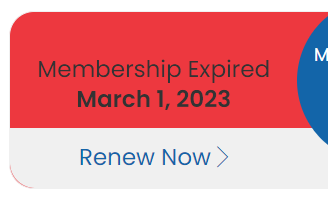
What is auto-pay?
Just like you can set up auto-pay for your credit card bills, utility bills, and services you subscribe to, you can elect to auto-pay your WLIA membership dues each year. If you opt in, the system will use stored credit card information to pay your individual or organizational membership when your membership auto-renewals each year. You will receive an email notification:
- when your membership is auto-renewed
- when the credit card you have on file will be charged
- if there is an issue with the credit card you have on file and the dues payment could not be processed
How do I change my membership level?
We understand that budgets change (for the good and for the bad) and you may want to change your membership type. The best time to change your membership level for the upcoming membership year (starting on March 1) is before January 1.
- if you (and others in your organization) have an Individual membership and want to switch to Organization - Level One (1-15 members) or Organization - Level Two (unlimited number of members)
- if your organization wants to switch from for one of the Organization membership levels to Individual memberships
- if your organization wants to switch from Organization - Level Two to Organization - Level One
- if you are a former Student who is now working in Wisconsin land information and want an Individual membership
My membership expired. How do I rejoin WLIA?
Welcome back, we're glad to have you as a member, again!
- Please check to see if you already have an account on our new website by logging into the Member Compass with the email address you (used to) receive WLIA communications.
- If you have an account, the system will prompt you set/reset your password. You'll have the chance to update your information, including your login email, in the Member Compass.
- If you have an account but no longer have access to the email account used for login, contact us.
- Once you are logged into your Member Compass, you can rejoin as a member.
- If you don't have an account, check out our membership options and click the Join button beneth the chosen membership level.
OR
Contact us and we'll get you set up with a membership!
I am the Primary Contact for my organization. What does that mean?
As a Primary Contact you have "management access" for your organization. You have two additional tabs in your Member Compass.
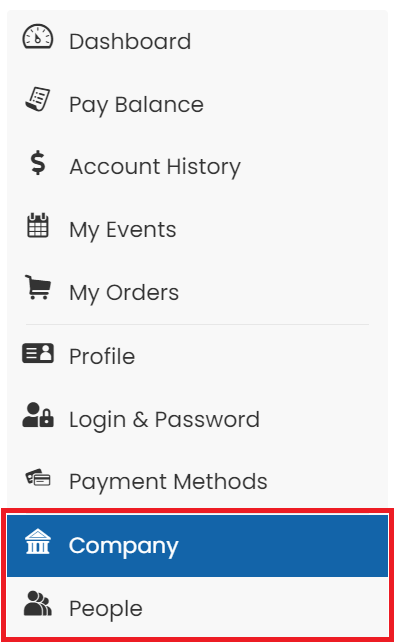
In the Company section, you have the ability to edit the contact information, billing address, social media platforms, logo and description for your organization. You can even create a directory gallery of photos and videos.
The People section is where you can manage the people currently listed under your organization who have a record in the WLIA member datababase. Members of your organization are displayed in a table showing job title, contact information, and their WLIA membership status.
The Member Status column shows who is currently a member of WLIA. As a primary contact (or a person with management access) of an organization with an Organization - Level One membership with WLIA, you can assign member benefits to people here. To revoke membership, please contact us.
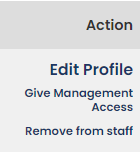
The last column in the table is the Action field. Use this field to edit a person’s profile, give them management access, or remove them from your organization.
When WLIA imported our member database into the Novi system, we imported records of anyone who was a member at any point between 2017 and 2022. This means there are some out of date member records in our system! As a primary contact for your organization, you can help us by removing people from your organization's People list who you know for sure don't work there anymore. Note: Removing a person from your organization will not delete their account.
Notes:
- If you remove someone from People who has an Individual WLIA membership, their membership status is unaffected.
- If your organization has an Organization - Level One or Organization - Level Two membership, removing a person from People whose Member Status shows a check mark will make them a Non-member.
If someone joins WLIA as a member (or creates a user account) on the WLIA website and lists your organization as their place of employment, you (as the primary contact) will automatically be notified by email. You can remove them if they aren't legitmately with your organization.
Primary contacts, and those in your organization with management access, can use the +Add Person button to create new records for people in your organization.
Notes:
- If the person you want to add to your staff is (or has recently been) a WLIA member, contact us and we'll change their organization.
- Double-check your staff list to ensure you aren't creating a duplicate record when you add a staff member.
- Adding a person to your organization does not *automatically make them a WLIA member.
- *Unless your organization has an Organization - Level Two membership with WLIA. That membership level allows for unlimited inheriting members.
- Organizations with an Organization - Level One membership can assign memberships to people listed under their organization. This option is available in the People tab under the Member Status column.
Tips & Tricks!
- You can designate a Billing Contact. They will receive emailed transactions for your organization and can view and pay transactions billed to the organization and staff members. Contact us to assign one for your organization.
- You can register multiple staff members for WLIA events.
- Pay your organization's membership dues and event registrations via one transaction! The Pay Balance section of your Member Compass will show all open invoices billed to your organization.
- Save a payment method (or several) to your profile to utilize when paying open invoices.
- "Set it and... forget it!" with auto-pay. When your organization's membership renews, it will utilized a stored credit card to automatically pay the invoice. The Billing Contact or the Primary Contact will receive advanced notification of the auto-payment.
What are "inheriting members?"
If your organization or company has either an Organization - Level One or Organization - Level Two membershipship with WLIA and you work for that organization/company, you are receiving member benefits through your organization. This is purely for membership dues purposes and the way our new membership management system handles things. We still consider all people as individual members.
